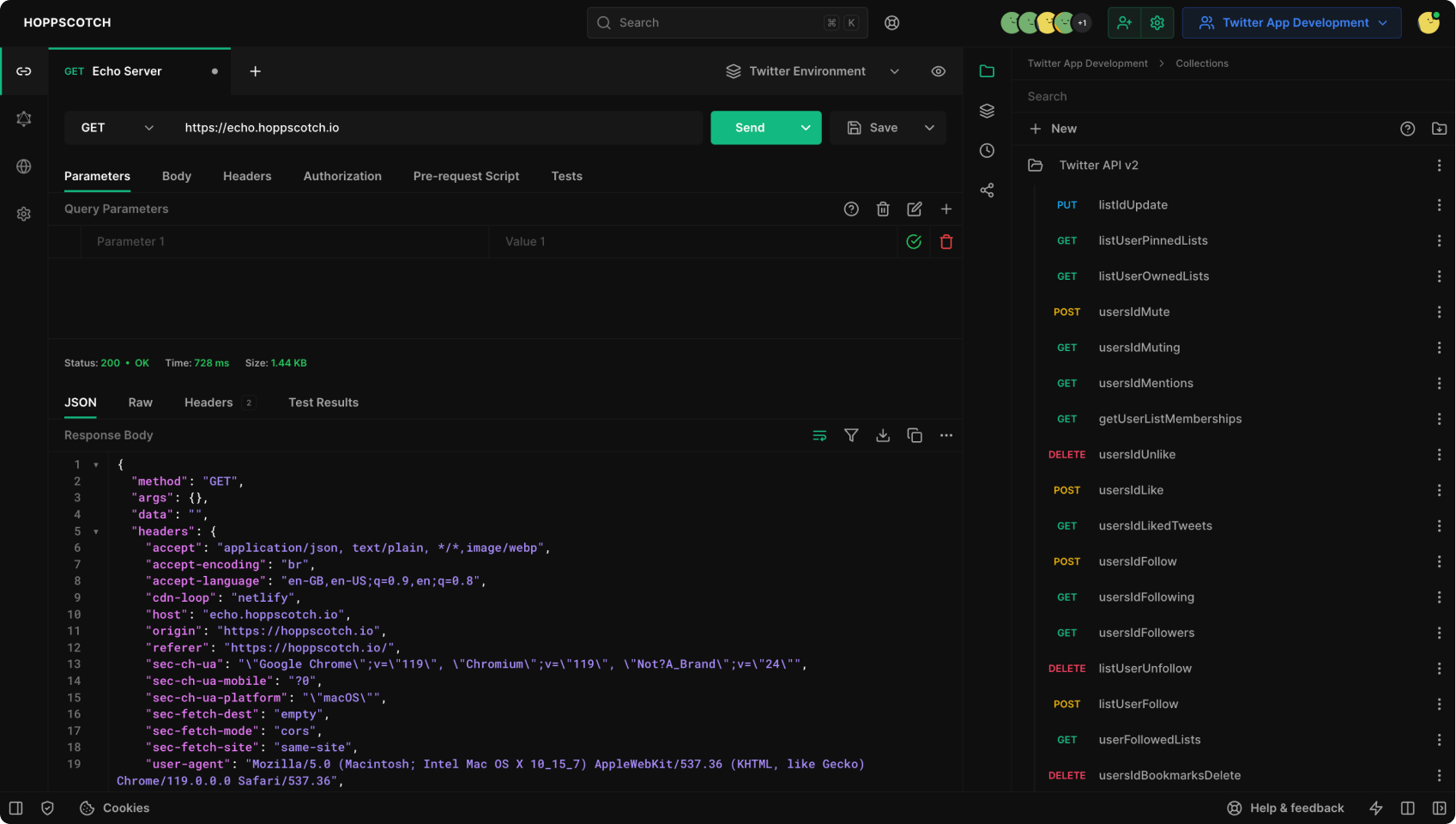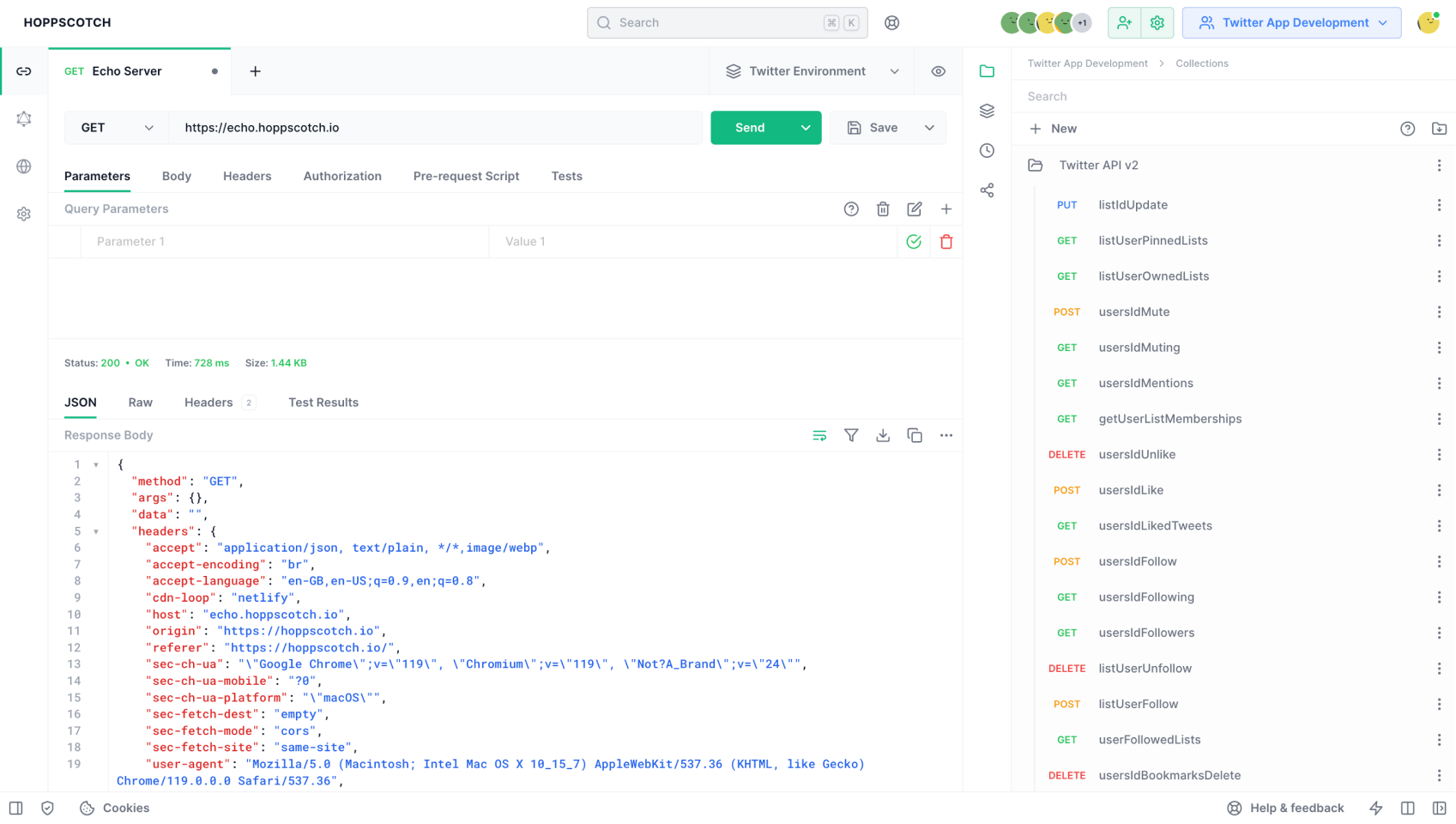
Download Hoppscotch Desktop App
Download the latest version of Hoppscotch Desktop App for your operating system:Mac
Mac
Windows
Windows
Install Hoppscotch Desktop App
- Download the latest version of Hoppscotch Desktop App from the links above or from official website.
- Open the downloaded file.
- Follow the on-screen instructions to install Hoppscotch Desktop App.
- Open Hoppscotch Desktop App.
- If you see a warning message, click “Open”.
Access Hoppscotch
Hoppscotch Cloud Edition for Individuals
Seamlessly access Hoppscotch Cloud Edition from Hoppscotch Desktop App:- Open Hoppscotch Desktop App.
- Click the Hoppscotch logo in the top-left corner.
- Click “HOPPSCOTCH CLOUD”.
- Sign in with your Hoppscotch Cloud account to access your workspaces and collections.
Hoppscotch Cloud Edition for Organizations
This feature is coming soon.
Hoppscotch Self-Hosted Edition for Community
e.g. to allow connection to
https://hoppscotch.my-domain.com you need to add app://hoppscotch_my_domain_com and http://app.hoppscotch_my_domain_com to the WHITELISTED_ORIGINS environment variable.- Open Hoppscotch Desktop App.
- Click the Hoppscotch logo in the top-left corner.
- Click “Add an instance”.
- Enter the URL of your self-hosted Hoppscotch instance.
- Click “Connect”.
Hoppscotch Self-Hosted Edition for Enterprise
e.g. to allow connection to
https://hoppscotch.my-domain.com you need to add app://hoppscotch_my_domain_com and http://app.hoppscotch_my_domain_com to the WHITELISTED_ORIGINS environment variable.- Open Hoppscotch Desktop App.
- Click the Hoppscotch logo in the top-left corner.
- Click “Add an instance”.
- Enter the URL of your self-hosted Hoppscotch instance.
- Click “Connect”.